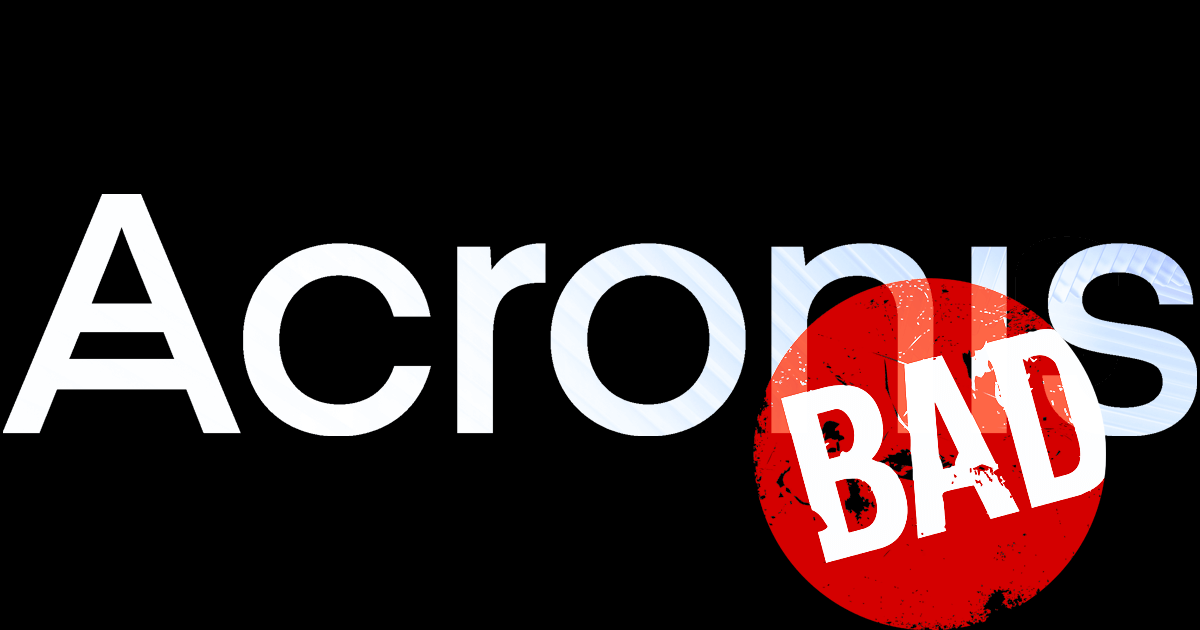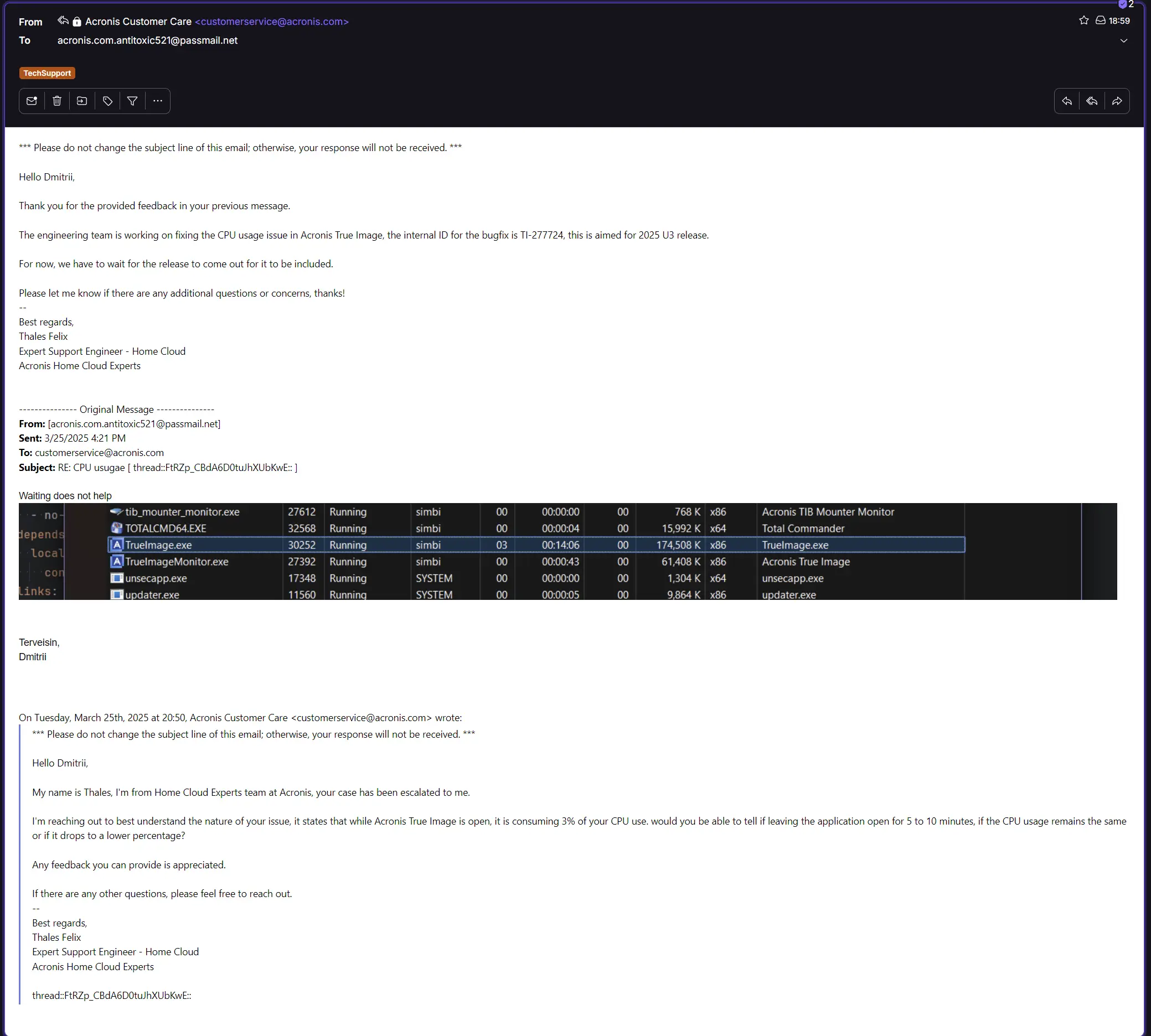It's tough, but I will be searching for a suitable alternative to Acronis True Image Home (or Cybersecurity Home, whatever the current naming scheme is). And no, not because of the need to pay subscription for backup solution (or "security" components, that I do not really need). It's because of poor tech support.
Acronis has been the best backup solution for me after several apps that I tried: Survival Kit is pretty useful, after I got an enclosure for an older SSD and started using it as external drive. It's scheduling work great unlike EaseUS, and incremental backups are relatively small thanks to some deduplication logic, unlike both EaseUS and AOMEI. I also like the UI more than Macrium, but obviously that's a minor thing. As such, I just decided to bite the bullet on Acronis subscription, even though it does not make much sense. And somehow I made that decision when they had a discount for the package with Cybersecurity, that cost like 5 more bucks for a year.
That was a mistake.
Can't say anything bad about Acronis' security suite as a security suite, really. I believe my network habits are good enough nowadays and Windows' own Defender has been good enough for majority of people for years now. But being a bug magnet that I am, I just had to get some issues with it, right? And I got the worst one, since it was not possible to intentionally replicate it, and it took me awhile to even pin-point it to Acronis (and even specific component).
I did not save the emails from that time, and my memory may be a bit fuzzy now, but essentially the web filtering was blocking whole network except somehow Google and Microsoft domains (or at least part of them) accessed using [mostly] HTTP protocol. It did that specifically when resuming PC from hibernation and it did that practically randomly: sometimes on the next day, sometimes in a week (since I usually hibernate PC instead of shutting it down). At the same time Windows' thought that there was network and Internet, but I could not even ping anything. Disabling web filtering did not help, disabling all protection in Acronis UI could help sometimes to only temporarily restore network, but in general I had to either reboot once I got this issue or remove the whole security component from Acronis. I mean uninstall it, and not just disable.
I obviously wrote to support about this, and my experience was not great. There was a very long conversation with "just reinstall Windows" kind of approach, irrelevant advises, and so on. They even wanted a screen sharing once this happens without understanding that it would not be possible because the network would not be available. But after awhile I did get a person from support, who understood, that we needed to get extensive debug logs for the app. We had a couple of sessions, where a "secret tool" was used to disable some self-protection features and enabling log collection, and in the end the issue was localized and fixed in a patch.
Due to complexity of the case and the fact that it was finally resolved, I decided to not write anything about this, although I believe I did leave some comments in the survey after the case. But again, I am a bug magnet, so it was only a matter of time for me to get a few more [potential] bugs. This time I can't not write about the experience. Please, note, though, that this coincided with me moving from Microsoft to Proton, which resulted in me losing access to the original text of my ticket with Acronis (due to email change), and there is a chance that some of the emails were lost, but I think I was able to collect everything.
I reported multiple issues. I do not like doing that in 1 ticket, really, but when companies use [somewhat] convoluted and inconvenient to create them - what can one do? Here are the issues:
- In Drive Cleanser when you select a volume, and not the whole drive, no erasure is actually ran, even though UI says otherwise.
- Just opening UI cause CPU load of 3%. Not much, but I was noticing it because of fans spinning faster for no apparent reason.
- A bunch of issues happened due to a mistake during a WinPE disk creation (not related to Acronis). That mistake resulted in Survival Kit drive (along with all backups) being purged. I recreated the backup, and then I had next backup getting stuck in queue (known issue, step 5 from article helped me), and after that was fixed first backup was not showing any real progress in UI, until it finished.
I did not expect a fix for any of these, really. My point was to share as much information as I could, including the system report from the app, in hope, that it may help them figure out something and prevent it in the future. I was also very clear, that I can't replicate issue with Drive Cleanser, since I would need a sacrificial drive, which I did not have anymore (I used one from a laptop, that I was preparing for sale), and I can't replicate the Survival Kit issue, because I would need to break my existing Survival Kit, which I am actively using for actual backups. Technically not impossible, but quite problematic, since defeats the purpose of the backups. I guess I was not clear enough...
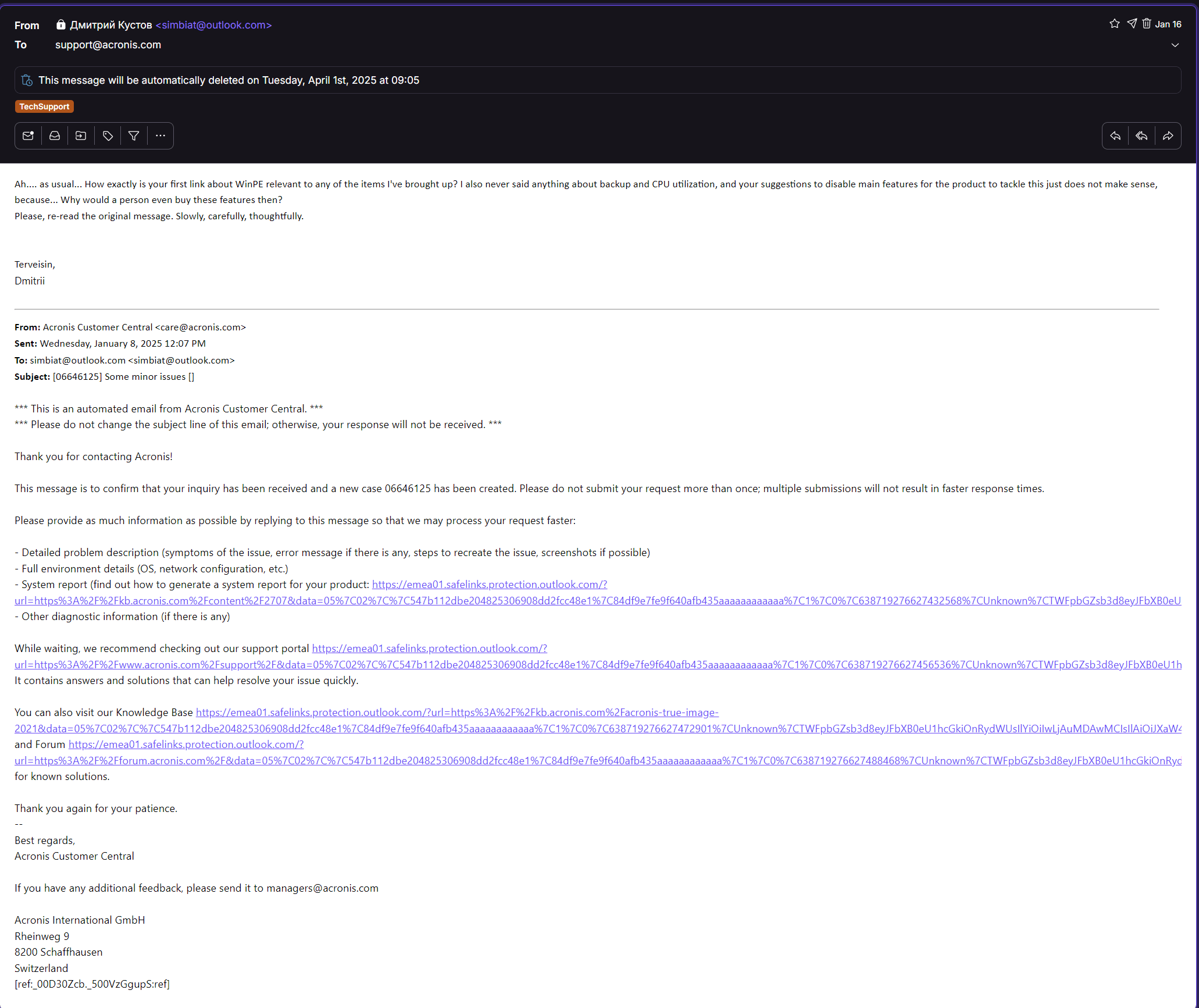
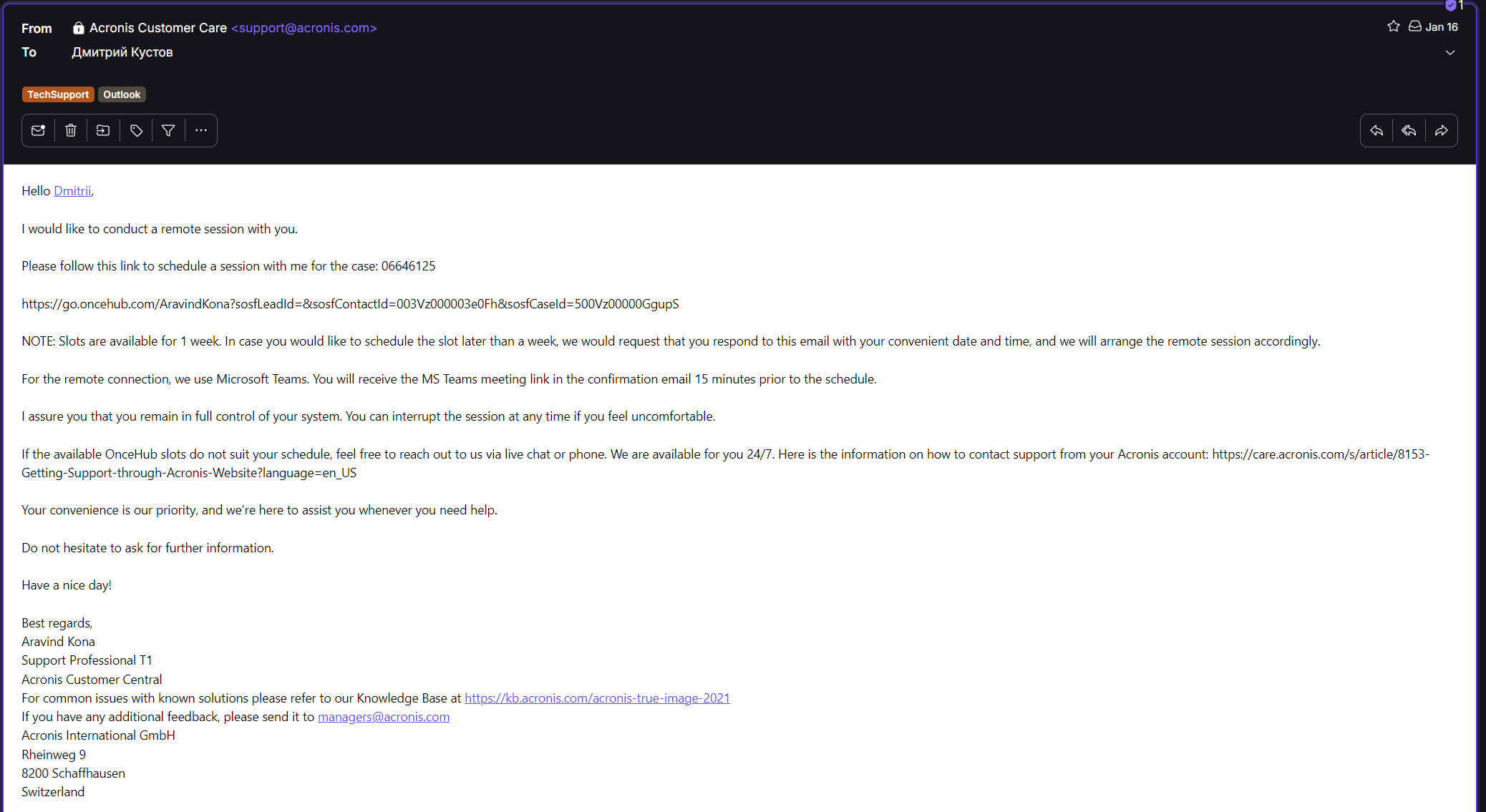
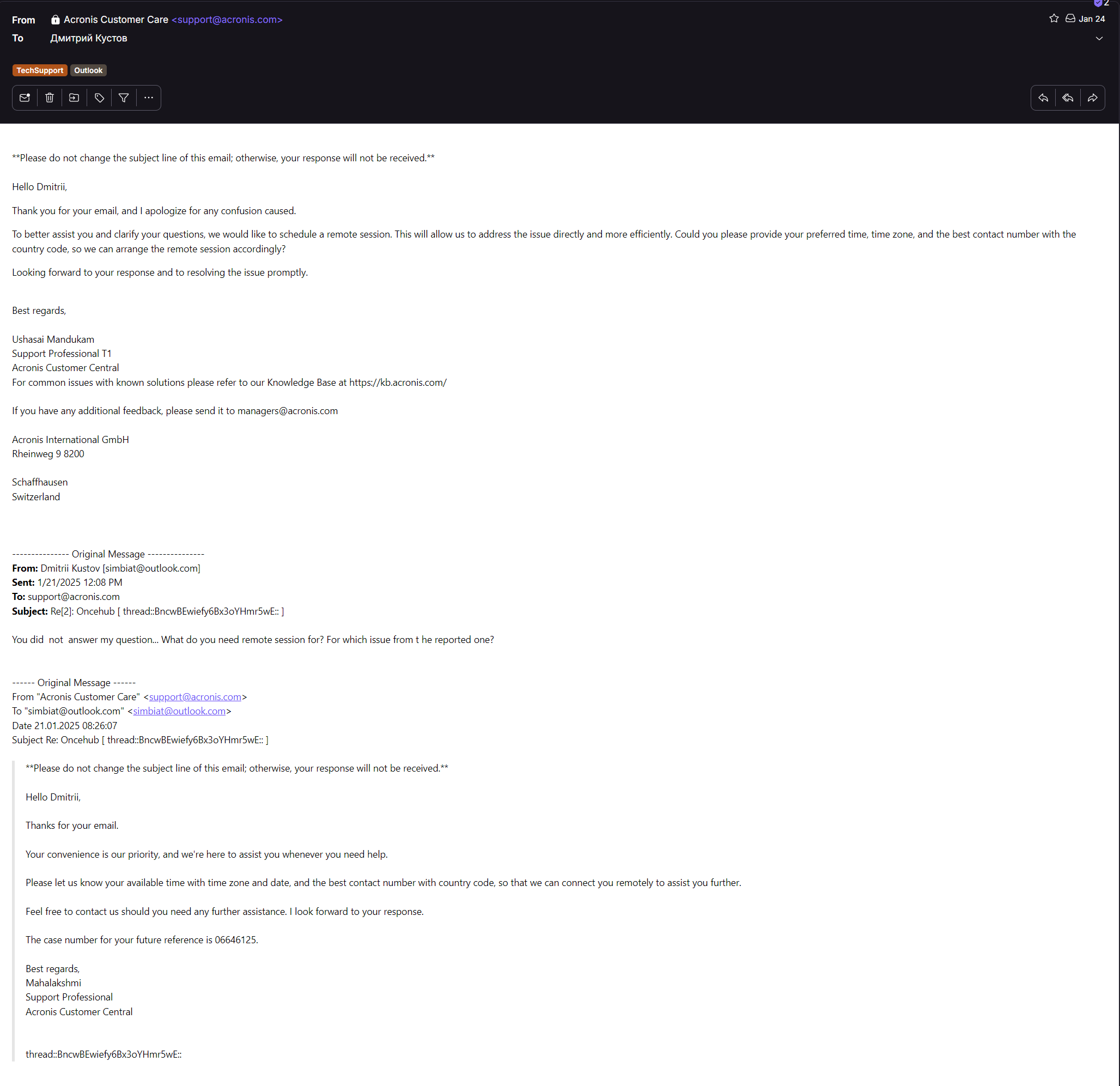
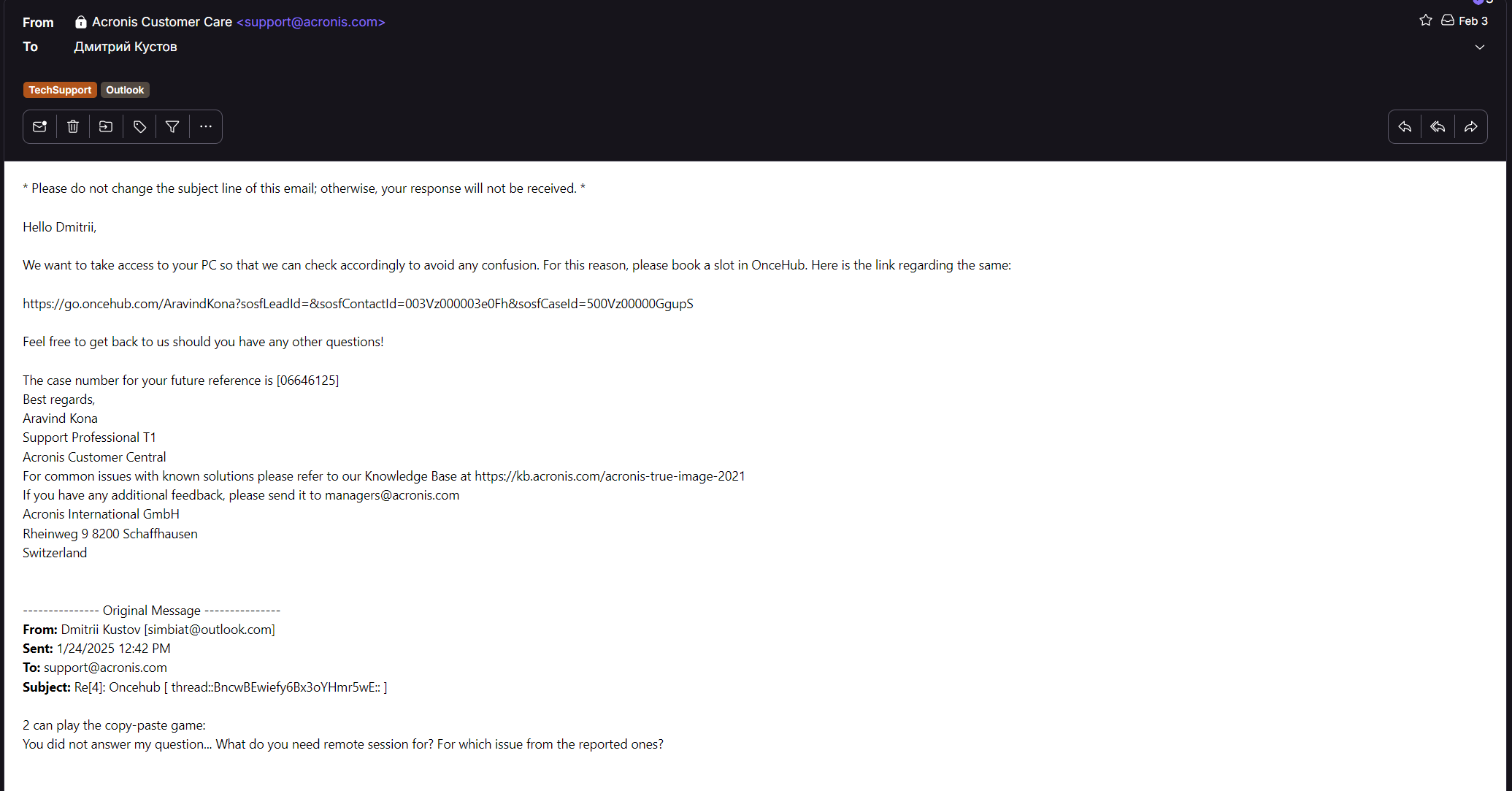

Sending me a link to unrelated WinPE article is one thing. It's stupid, shows that the issue was not understood, but that's minor. Asking for a sharing session for "the issue" without clarifying what issue out of 4 reported - not so much. Even worse, when there is insistence on it without answering client's questions. I mean, maybe they wanted one for CPU issue? It's not really required, but I could have understand that.
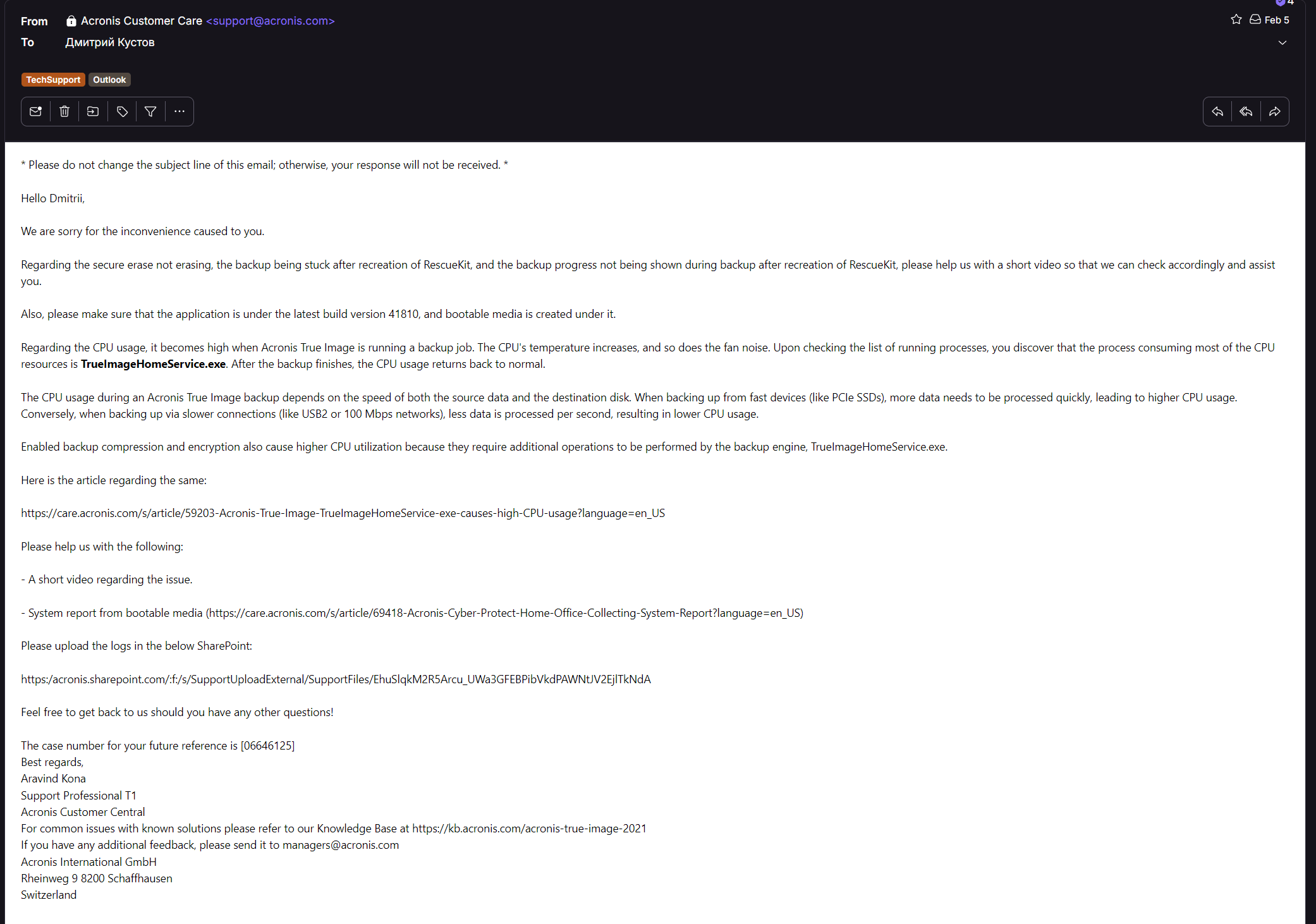
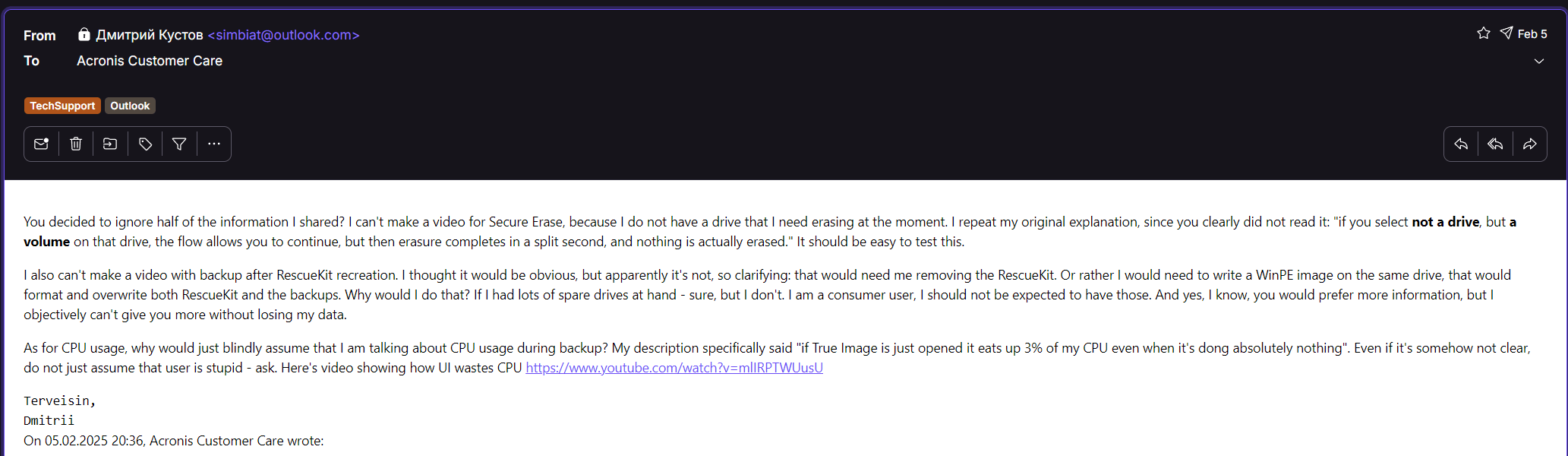
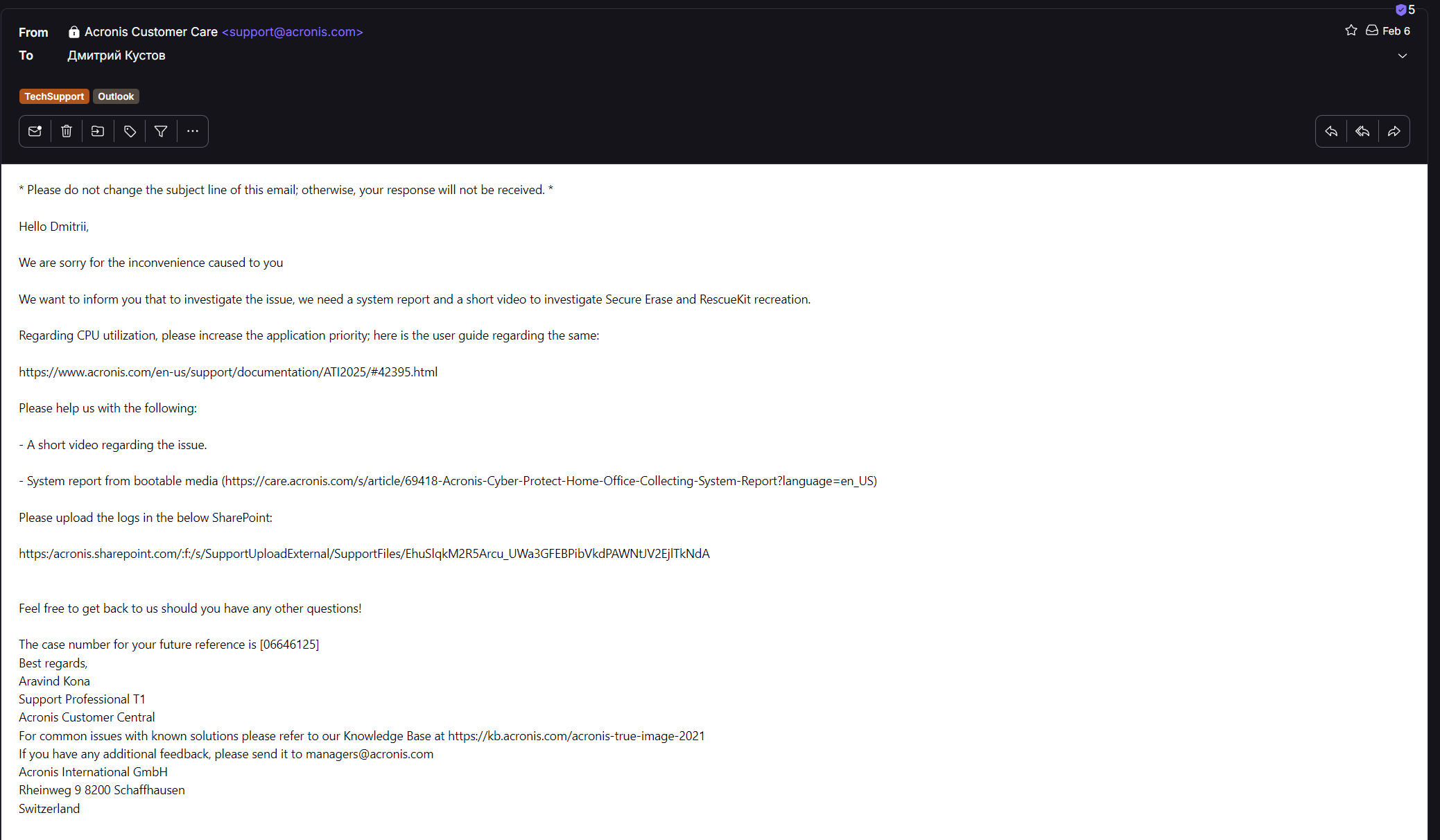
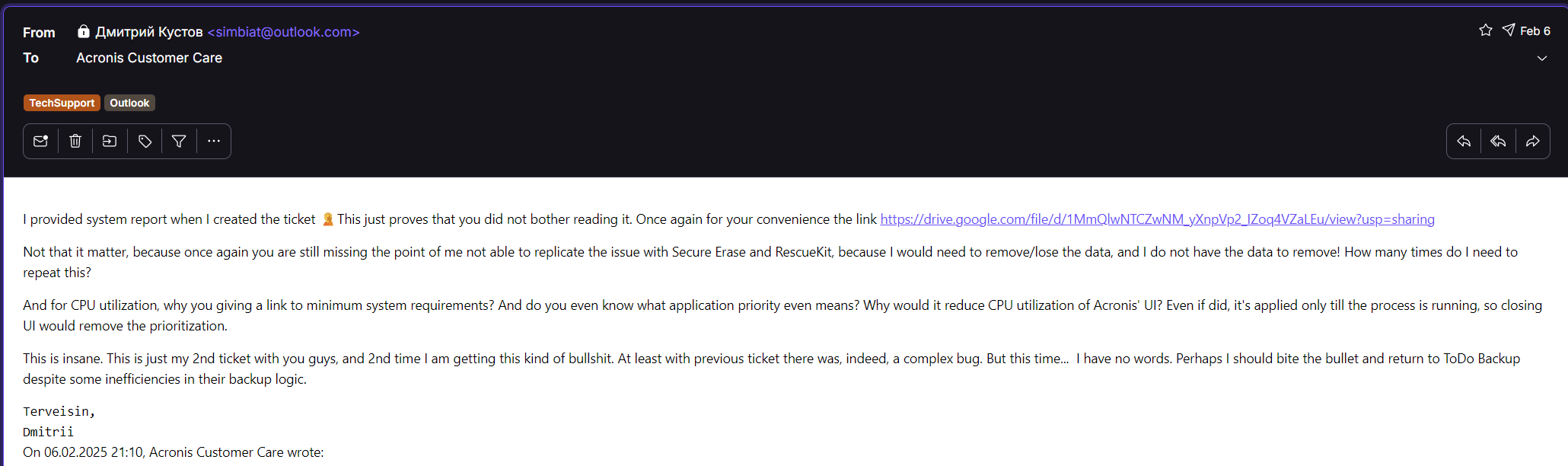
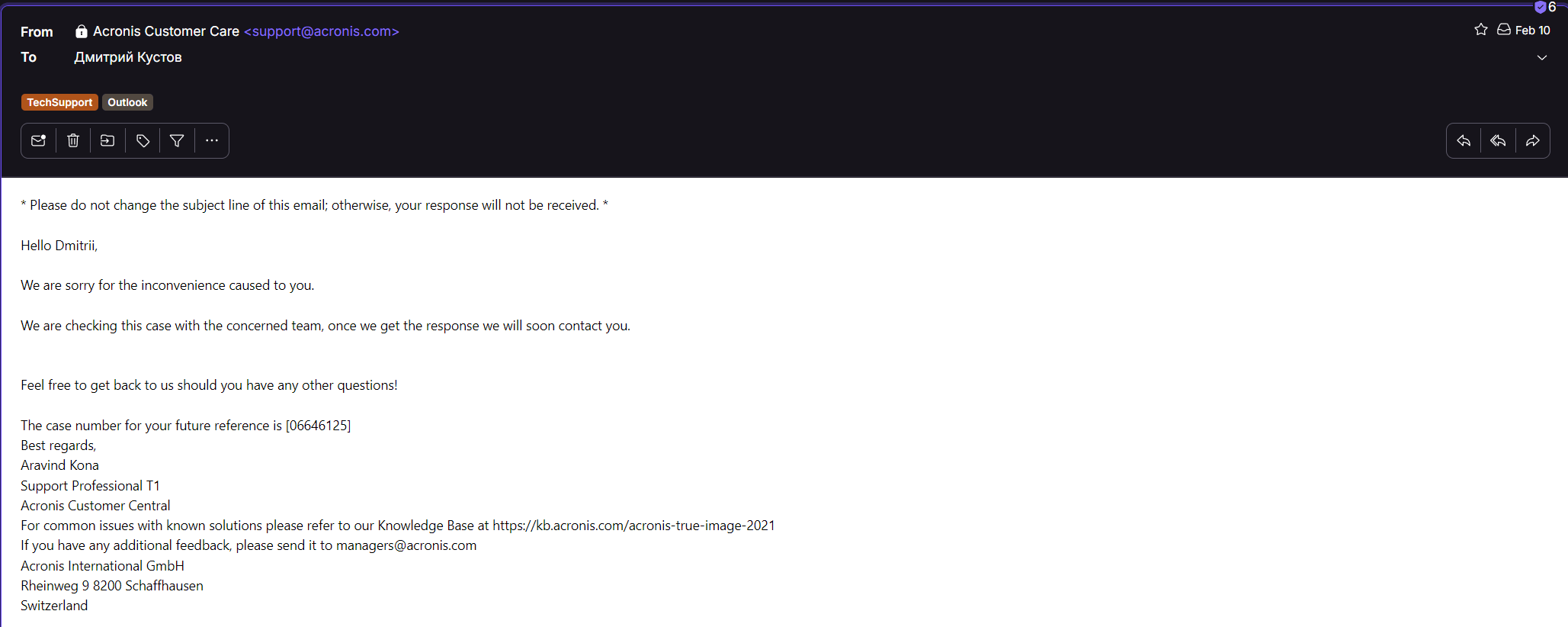
Now instead of a session they wanted a video. Asked for it multiple times even after I repeated, that I can't replicate easily respective issues. They also asked for a system report, that was provided in the ticket. Granted, it was provided as link to Google Drive, and apparently they can't access it (as seen later), but they could have said that in the first email and share link to their OneDrive then. But they did not.
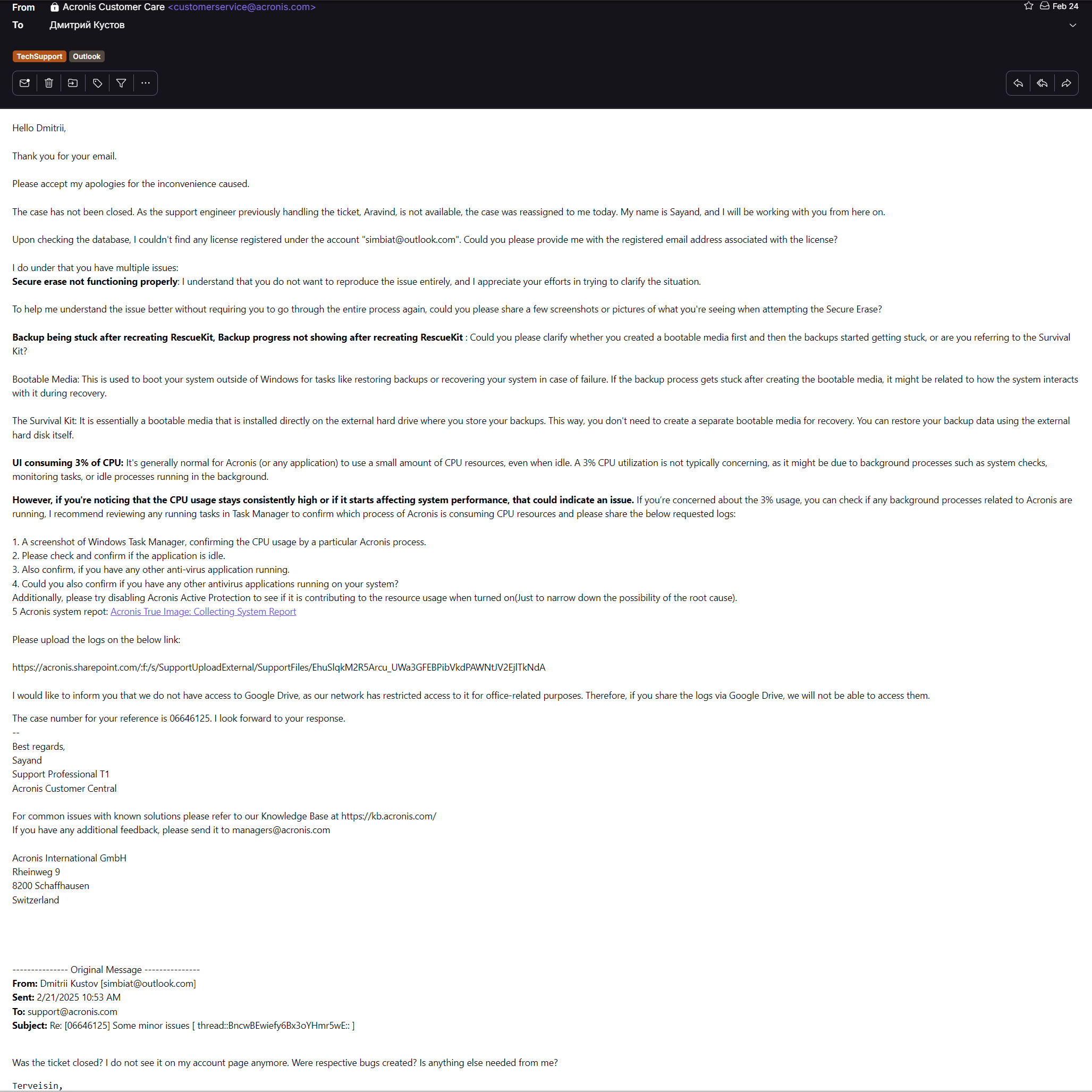
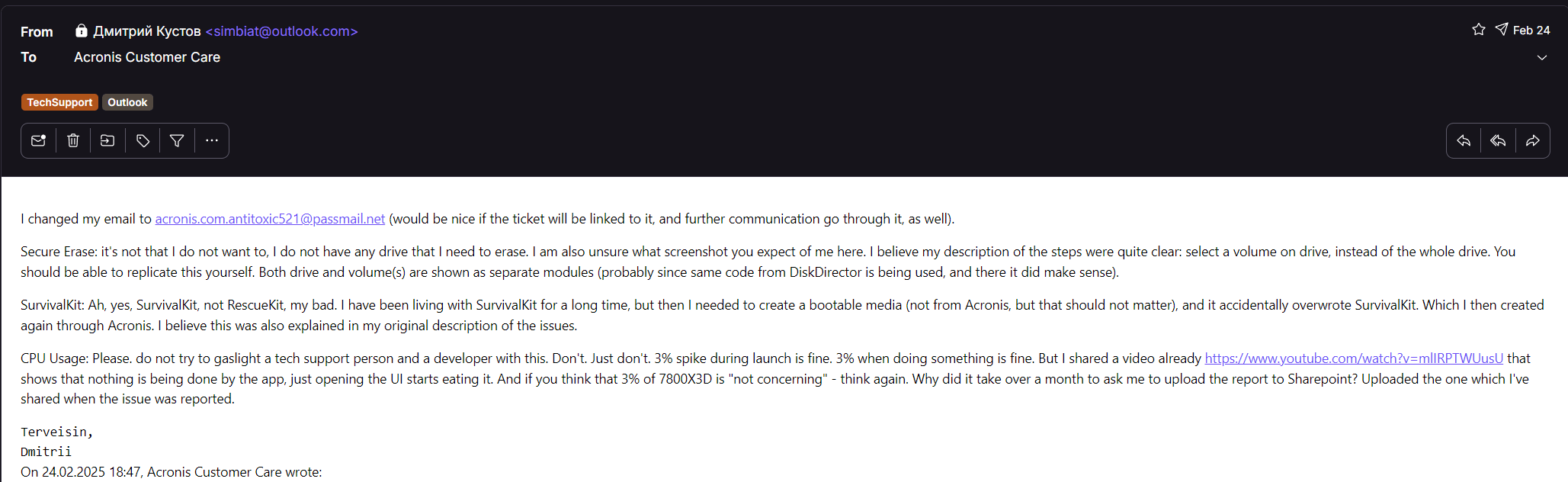
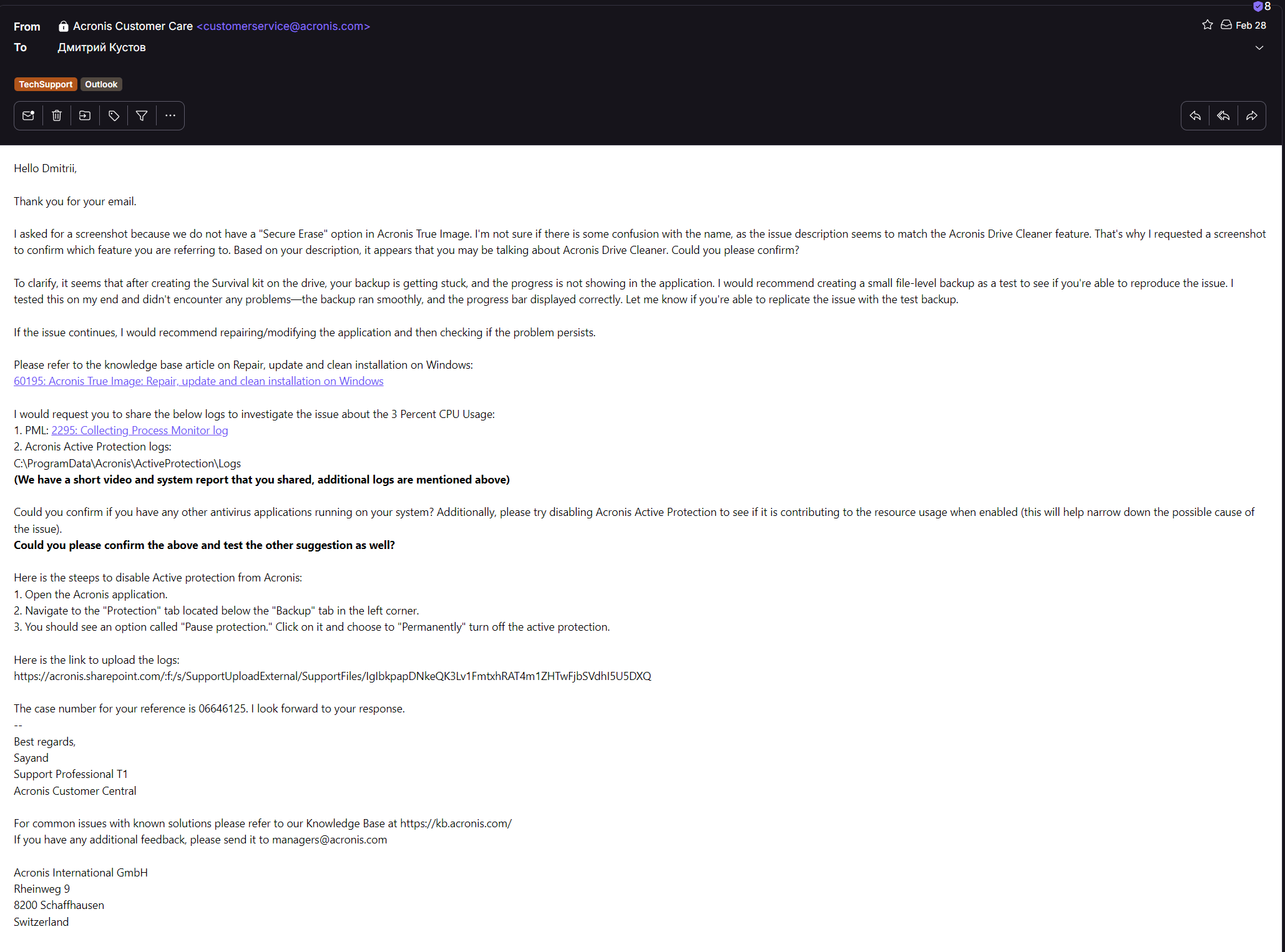
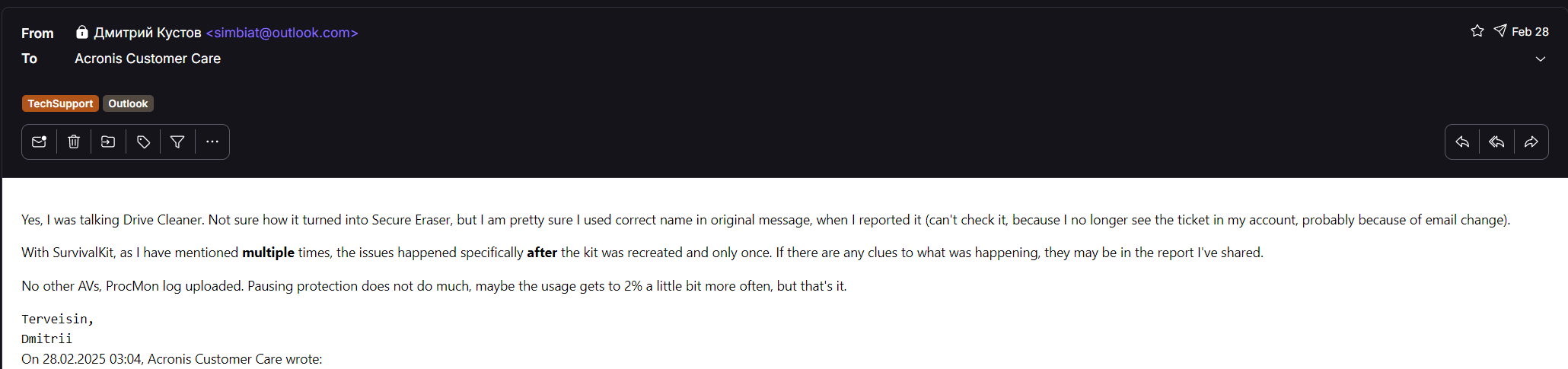
Almost 2 weeks have passed, and I was reminded of this case because I was changing my email, and after the change noticed, that there was no ticket visible to me. Here we did come to realization that I was misnaming the tools: it's Drive Cleanser and Survival Kit, although I called them Secure Erase and Rescue Kit. Why it took almost 2 months (since at least January 8th to February 28th) is beyond me. And there were more attempts to ask for a video and 2nd claim that CPU load was normal (which resulted in video for this issue). They also finally requested something sensible as ProcMon logs.
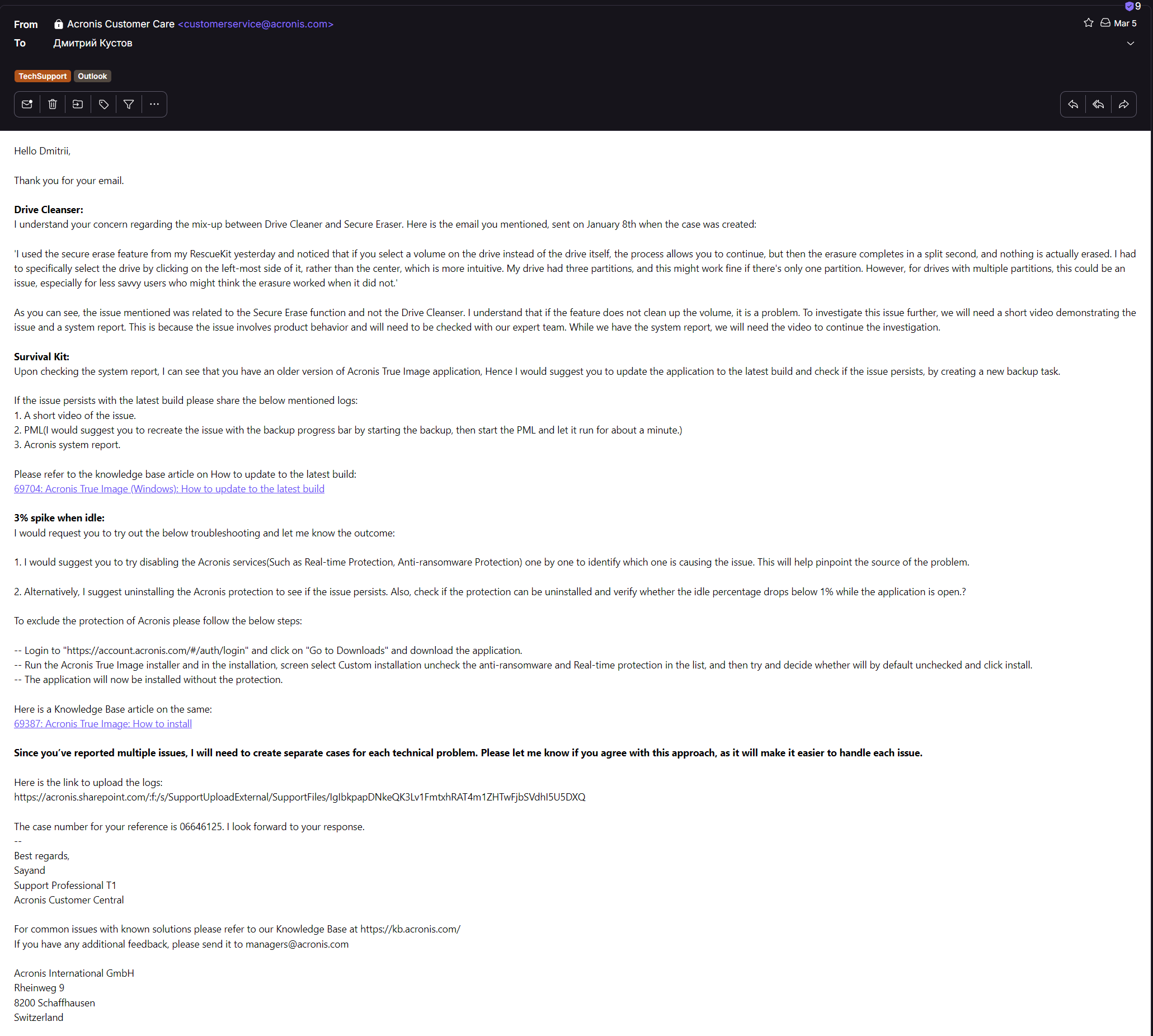
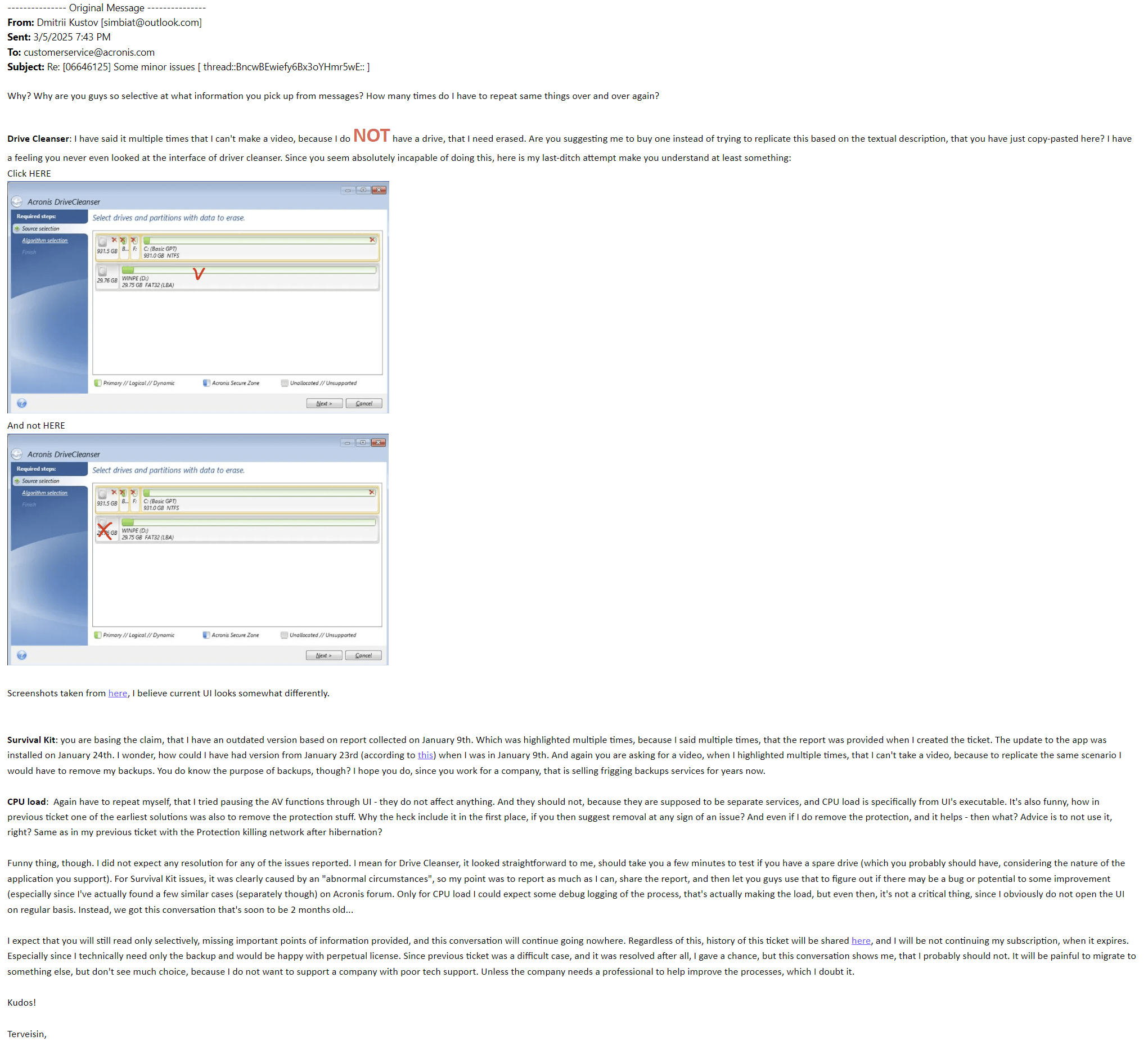
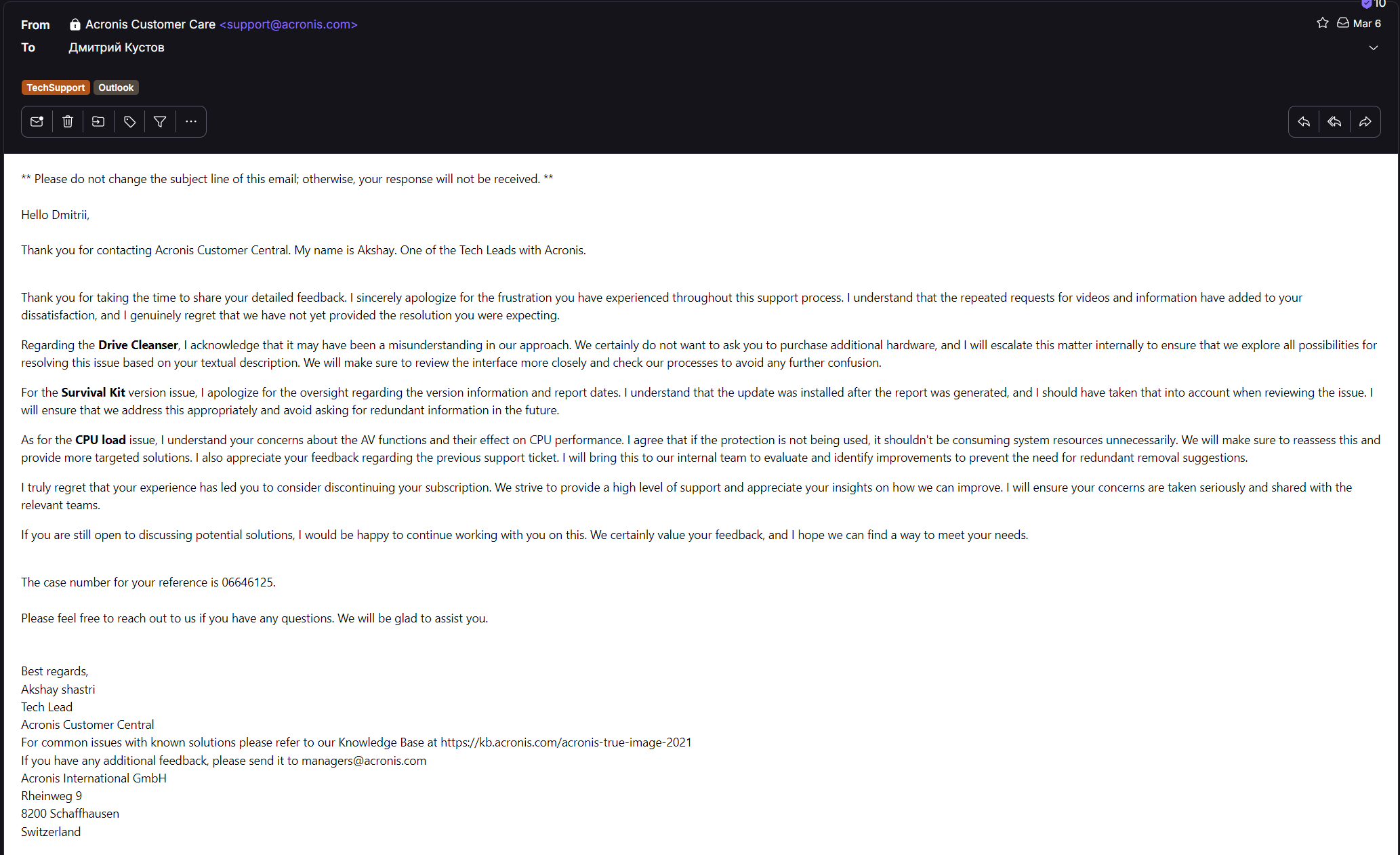
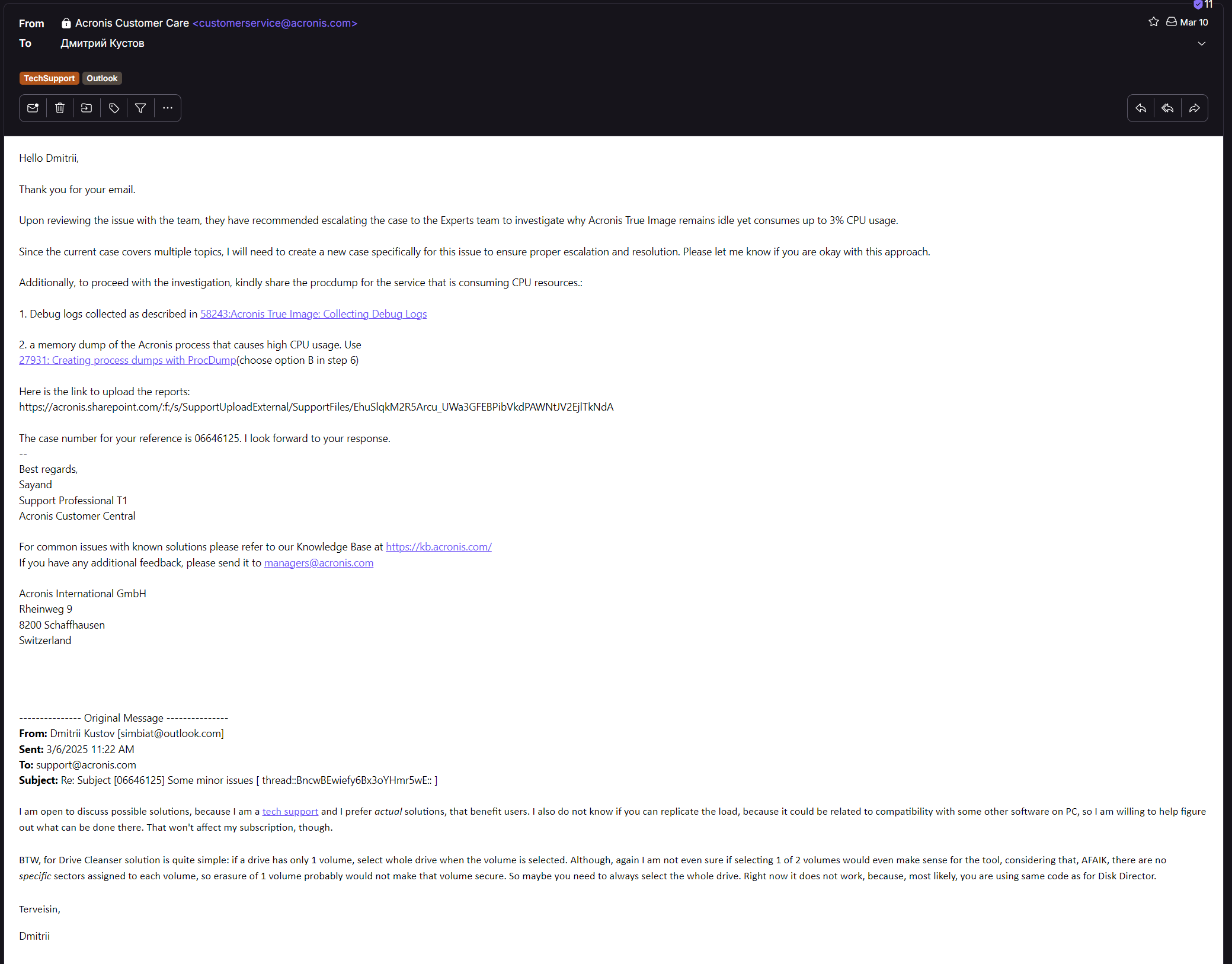
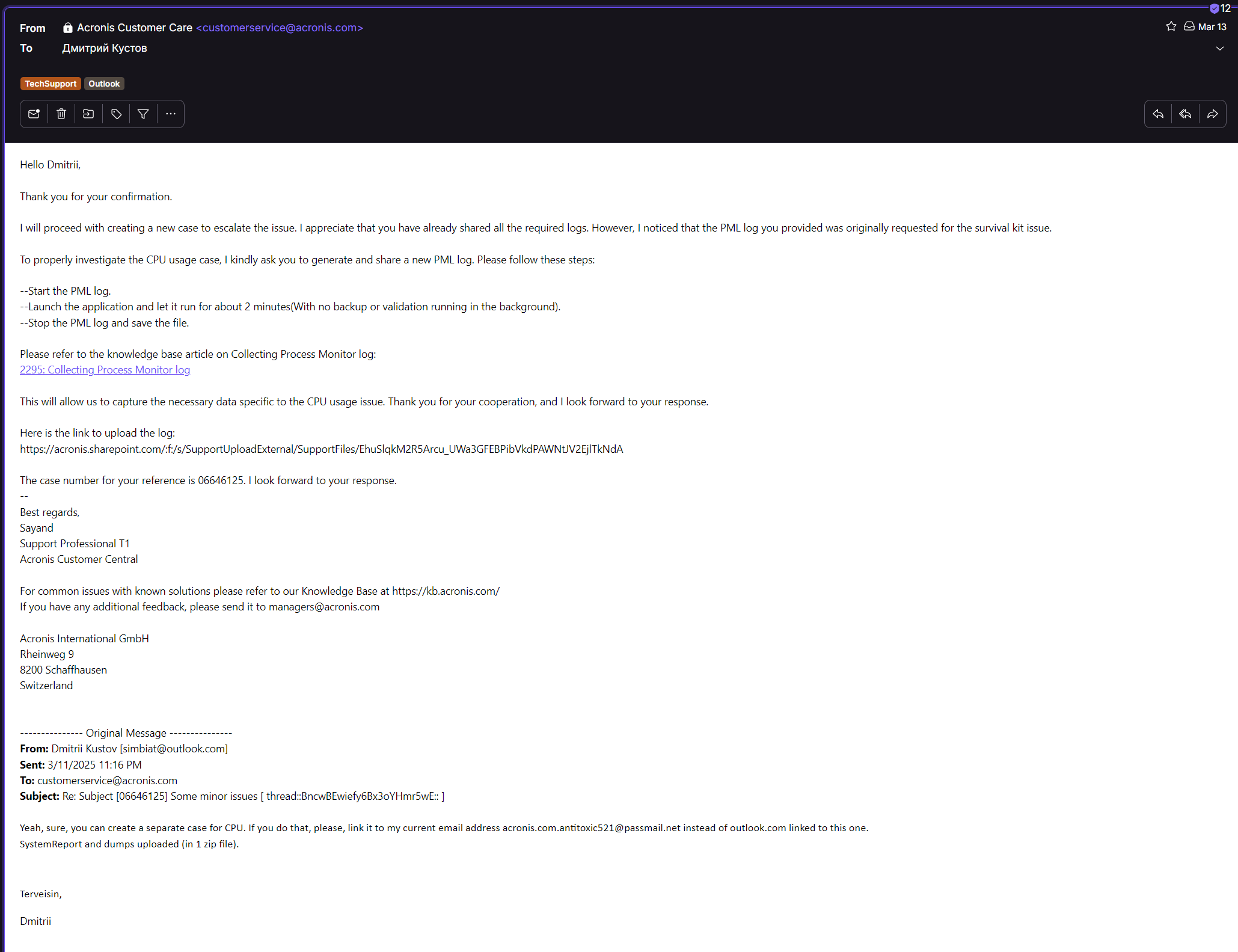
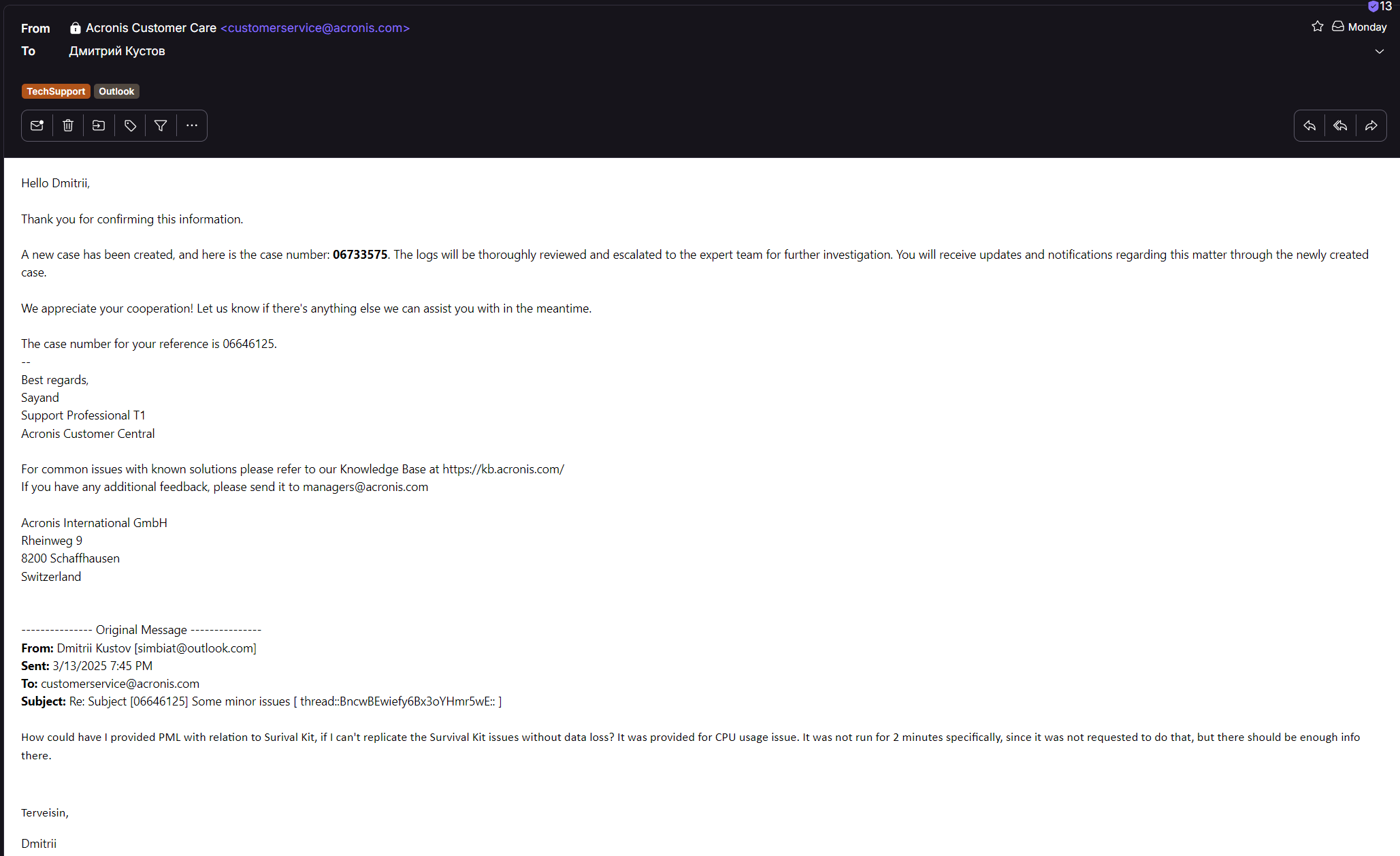
I've been read selectively still. Asked for screenshots that I can't provide... Asked to do things, that I told already (in original report, at least)... Complaint about my system report being from older version, which was obvious since it was from a 2 months ago... In the end they decided to create another ticket, which is currently empty, at least I do not see any details in it, so I am not even sure for which of the 4 problems it is. I assume that it's for CPU load, but unclear.
So, yeah, not a good experience once again. Yes, maybe I should have been clearer regarding my expectations from the start. Maybe me not misnaming component would have helped, too. But these are "hurdles", that should be handled by support specialist right away. It is literally our job to ask questions as soon as something is unclear. We should not send some random unrelated link and ask for a screen-sharing right away. At least not like this. It can be something like: "Bunch of questions to clarify things. I am not sure I got this right, but perhaps you have this, so check this article. We may also need to a screensharing for deeper look into this issue, but for now let's clarify things and try to gather things remotely, if we can".
Of course, maybe I am just biased here and being to harsh. Maybe I am not that much better as a support specialist, too. But even if that's the case, it should not have taken 2 months to only get a new ticket number out of this. So will need to find an alternative backup solution before my subscription for this year expires.